Have you looked in your computer mirror lately?
You ask what is a computer mirror? This is your life on social media and it reflects who you are. In a sense, a computer mirror. Social media can either help or hurt you as an author. In the coming weeks, I will be blogging about first impressions on Facebook, Twitter, Instagram, and Pintrest.
In this first blog I will give you tips on Facebook to start your own Facebook page to promote your writing. Facebook is still the number one social media platform, and has a large reach. The demographics for Facebook and engagement has shifted from high school and college students to their parents and grandparents. User ages range from the late 20s on up with engagement. High school and college students still have their accounts and check pictures and posts, but they do not engage as much as they did five years ago.
First Impressions
Facebook Name
What is your Facebook name? Is it your name, your companies’ name, or your writing name?
You want to make sure that whatever name you have on Facebook you market and brand the same name on Twitter, Instagram, and Pinterest. That way your fans can look you up in all the platforms.
Example: Cyle Young – Facebook: CyleYoung (if available); Twitter: @CyleYoung; Instagram: CyleYoung
You can also use a _ as I use @adam_ledyard on Twitter
Facebook Header
When shaping and branding your Facebook page you want to select pictures that represent who you are. You want to make sure the picture is a crisp and clear picture, and not blurry or chopped off.
Facebook suggests a 1200 x 630 pixel image for your header. So, if you like the cover of your book, open up a picture program to crop or resize your picture for Facebook.
Make sure you have a picture that lines up with your marketing and branding plan that will represent you. Again, first impressions are everything when you are trying to sell your book, sign with a company, or work with a book store on marketing your book.
Facebook Image Picture
This is the picture on the bottom left of the Facebook Header. It is another way to represent your brand and who you are. It is a tiny square that is 180×180. You may upload a larger pic, if the picture is sized in a multiple of 180, such as 360, 540, or 720. Facebook will resize your picture for you when you upload it. The larger size pixel picture is better as it is a better image compared to a smaller pixel image.
The square image can be a mug shot of you, or a picture representing your brand. For example, if you use a letter in the alphabet for representation, you may want to put this is the box. If you have a professional picture, you may want to use it in this image. It all boils down to your branding, marketing, and how you want to use that box.
Check your computer mirror today and see what you look like. It could make or break a deal for you.




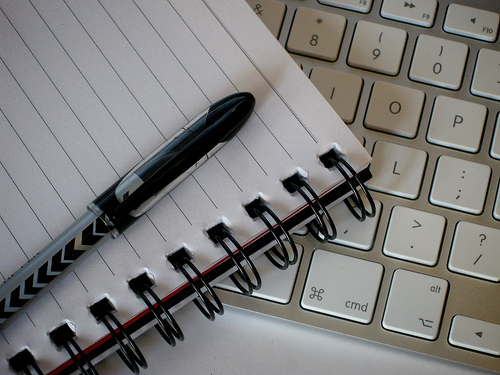
 We love helping your growing in your writing career.
We love helping your growing in your writing career.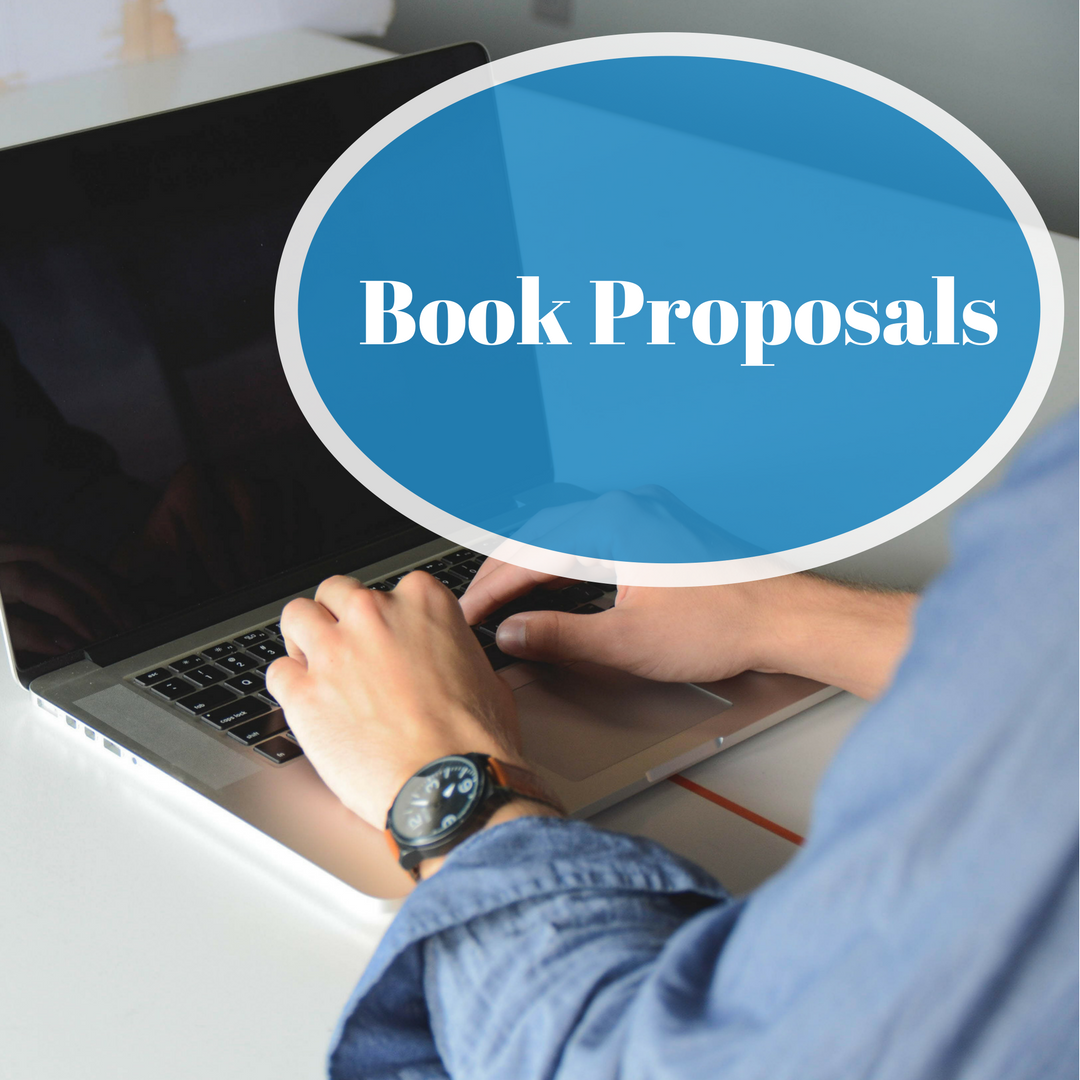
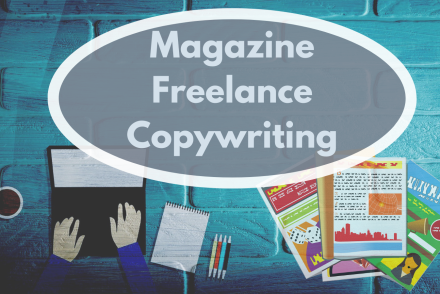
2 Comments
I am still a novice in social media so I am always looking for advice. Thanks!
Thank you Cyle. This was helpful but I do have a perhaps even more basic question. I have a personal facebook account and although my blog is tied into it, should I keep personal and author/business pages separate for the most part??