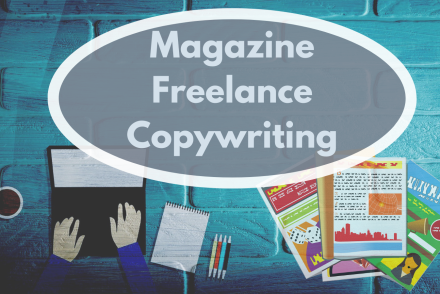Ever wonder what to do with all the research you’ve accumulated from your many writing projects? Do you ever get frustrated not being able to find that perfect quote or the specific data you know you have hidden somewhere in your pile of notes? Today we’re going to look at a simple system for tracking your research. We’ll see how to easily organize articles and quotes, then quickly find the information we’ve saved on a specific topic.
Highlighting and Note Taking for Articles
Start by reading your article with a pen or pencil handy. As you find critical information, highlight the section and write any keywords next to it. Keywords are words you might use to search for this information later.
Also, highlight sentences that would make great stand-alone quotes. For these I place a large Q in the margins.
Prepping the Article for Tracking
Once you’ve finished the article, it’s time to prep it for tracking. On the front page of the article, write, “Keywords–,” then list all the keywords you’ve noted throughout the article.
Next, you’ll want to add a code for the article. I use a three-part system:
The author’s last name + the article number + the year
A code for an article written by Jason Seib published on 10/26/2012 looks like:
Seib-001-12
Last name + the article number (in this case it was the first article I had collected from Jason) +12 (for 2012).
Put your code at the top of the article and your tracking prep is complete.
Users Tip* – Including the publication year in your code is quite helpful. If you’re searching for tips on how to use Facebook for marketing your book, you probably want an article written recently as opposed to one from several years ago. Having the publication year in your article’s code makes this easy to see.
Tracking Your Research
Now we’ll enter the article into a Research Tracking Spreadsheet. Below is an Excel file you can download to track your material. It includes two tabs, one for article notes and one for quotes.
Download the Research Tracking Spreadhseet (Excel File)
Enter the information from your article. Then, when you need to find something, use the search feature in Excel to find all the items that match your keyword.
Saving Your Files
Now that you’ve collected enough data from your article to easily find it again, it’s time to file that article. Place your document in a three-ring binder arranged alphabetically by the article code. When you want to retrieve it, your spreadsheet will tell you exactly what code you need to look up in your notebook.
Similarly, if you keep electronic files as back up, name your electronic document by the same article code. Then put all your documents in a “Research Articles” folder.
Bonus Use: Researching with Books
You can also use this spreadsheet for tracking information you gather from books. Michael Hyatt shares his system for gathering data from books here: How to Retrieve What You’ve Read–Almost Instantly
The Research Tracking Spreadsheet covers what Michael calls “the master index.”
What tips do you have for keeping up with your writing research?
Sharables—Because sharing is fun!
Easily organize your research articles & quotes with this simple method. #WorkSmarter Click To Tweet


 We love helping your growing in your writing career.
We love helping your growing in your writing career.