Will you be the guest on an upcoming podcast, TV, or radio program? You’ll have access to that person’s audience for FREE! Make the most of that opportunity by creating a Lead Magnet that coordinates with the episode’s focus. This free resource encourages their audience members to become your audience members, too. This is marketing at its finest!
I’ll be the guest on an upcoming episode of the podcast, Your Best Writing Life, hosted by Linda Goldfarb. She invited me to present a two-part workshop on how email works and how to make it work for you. I’ve created a coordinating Lead Magnet to offer her listeners.
What Is a Lead Magnet?
At its most basic, a Lead Magnet is a 3–10 page document, typically in PDF format, that answers a single question or solves a single problem your audience is asking or struggling with right now. New and established subscribers who need the content your Lead Magnet offers are the most likely candidates to opt-in (sometimes called “sign-up”) for it.
The purpose is to offer a valuable, free resource with a title that includes a promised result they can’t resist, then to deliver content so useful that they’re eager to open your future emails, too. Both parties benefit. New subscribers receive what they’ve been searching for, and you have another reader on your email list who wants to hear more from you. Sweet!
The 3 Most Important Questions
I’ll answer the three questions below based upon my hot-off-the-presses Lead Magnet as an example, then I’ll cease referencing it.
Substitute the word “interview” for “training” where necessary; the principles below fit both.
Q #1: What’s the main topic of my training?
A: Understanding how email works and how to make it work for you.
Q #2: What free resource can I offer (that ties directly into my training’s topic), designed to help readers conquer the challenge they’ll run into AFTER they’ve applied my training?
A: Email topics that will be interesting to their readers.
Q #3: What title / subtitle combination will catch their attention without being smarmy? A: Write Emails Your Readers Will Actually Read! / 35 email prompts to write great emails every time.
Design Elements Needed for Your Lead Magnet’s Cover
#1: Your logo
#2: Your chosen title and sub-title
#3: Your footer text (your name, your Lead Magnet’s title, your website, and the copyright symbol (©)). They should be at the bottom of each page, small but obvious.
#4: A visual, photo, or graphic for your cover graphic that’s interesting but doesn’t draw attention away from your text
#5: Your Lead Magnet’s color palette…3 colors pulled from your Lead Magnet’s visual
Pages to Include in Your Lead Magnet
#1: Cover graphic (of course) ��
#2: About the Author page
#3: Your content: 1-10 pages
#4: A CTA (call-to-action) on your last page
About the Author Page
This may be the first time readers have encountered you, so help them get to know you a bit. Show your personality without getting off track, and how your great content will apply to their situation.
Why Limit Your Lead Magnet to 10 Pages?
It’s not necessary to limit it, but it’s wise, because you’re not writing an e-book. The goal is to give your reader a “quick win.” That’s short, helpful content that moves them from where they are to the next step. A 37-page e-book can’t do that.
Get in, get the job done, and get out. They signed up to get the results your promised. Give them that and they’ll be pleased. Don’t give them that—or bury it amongst 4,000 other words—and they won’t be.
If you ramble now, they’ll assume you’ll ramble in the future, too, so they’ll be more likely to just grab your Lead Magnet content and then unsubscribe immediately.
What Should Your Call-to-Action Be?
That depends…what’s the next action you want your readers to take? Buy a low-cost offer? Sign up for a Wait List because your product or service isn’t available yet, but you want to capture their info for the future? Join your FB group? What? Decide that and prepare for it ahead of time.
NOTE: Your Lead Magnet doesn’t have to include a call-to-action. In that case, remove the Call-to-Action page (your lead magnet’s last page as discussed above), and you’re finished! Upload it to the landing page you’ve created for it on your website and you’re ready to rock’n roll. ��
Once Your Lead Magnet is Prepared, How Do You Make It Available?
Let’s talk about that next month.

Patricia Durgin is an Online Marketing Coach and Facebook Live Expert. She trains Christian writers and speakers exclusively, helping them develop their messaging, marketing funnels, conversational emails, and Facebook Live programs. Patricia hosted 505 (60-minute) Facebook Live programs from 2018-2020. That program is on indefinite hiatus. She’s also a regular faculty member at Christian writers and speakers conferences around the country.
Website: marketersonamission.com
Facebook: MarketersOnAMission



 We love helping your growing in your writing career.
We love helping your growing in your writing career.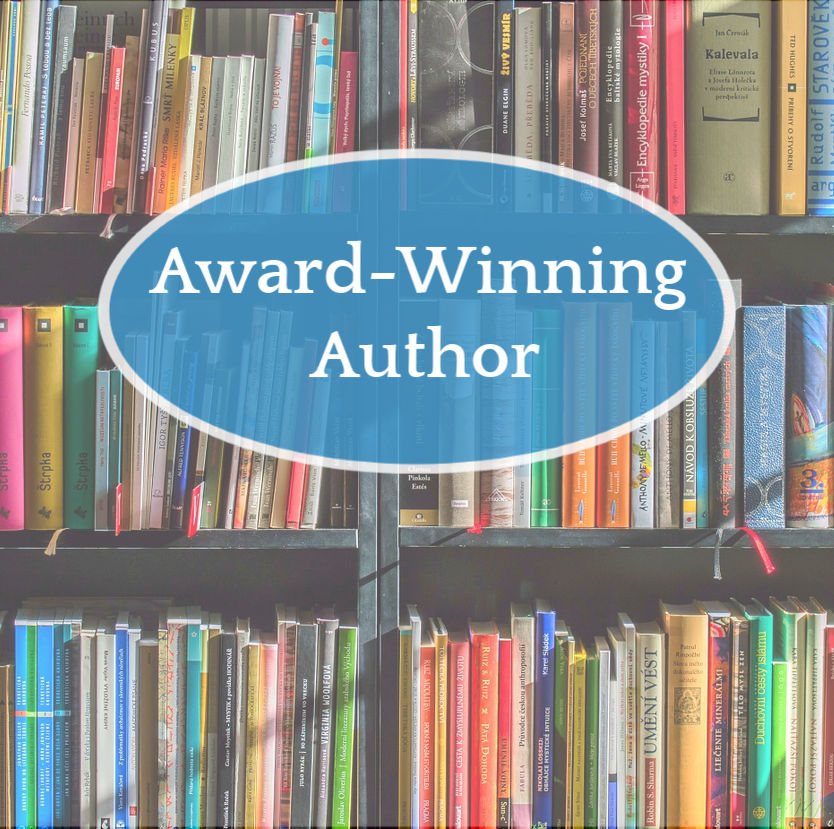
No Comments